Now that your business is on Google..
If you’re here, you know that Google reviews are important for any local business. Potential clients are comparing your business with others in your area, and reviews are a great way to stand out. The Google My Business platform has stood the test of time and has become an important component for any local SEO strategy. Additionally, Google reviews aren’t losing any importance in 2020 and are a major contributor to attracting new business.
You might be wondering – how do I get more Google reviews? Where do I even start?
Benefits of Google Reviews
Reviews play an integral role in familiarizing your customer with the kind of service and quality they can expect to receive from your business. By showcasing positive reviews and star ratings, you build credibility and trust in their minds before you’ve even met them personally.
Here’s what you stand to gain by focusing on increasing your Google reviews:
Generate more leads: Customers trust reviews and will feel more confident in engaging with your business if they receive validation from other happy customers. Making positive reviews public on an expansive review platform like Google can attract more customers to your service offering.
- Rank higher with better reviews: A business with five reviews will have a lower search engine ranking than a company with 500. Naturally, the more reviews a GMB-listed business has, the higher ranking it will gain through Google’s search algorithm.
Free publicity: Unlike other forms of advertising, getting reviews is a zero-cost method of getting your business’s name out there. If customers go out of their way to write a good word about your business, new prospects will see this as a sign of excellent service.

Showcase existing reviews
Already got some glowing customer reviews? Well done. Your next step is to create a buzz around what your customers are saying and encourage more people to share their experience too.
Showcasing customer testimonials is a valuable part of any marketing strategy as it brings an authentic, human element to your brand. It can be the reason why someone chooses you over a competitor.
When it comes to showing off your Google reviews, you could create a testimonials page on your website – you might even be able to embed your Google reviews straight into your site depending on what platform you use.
You can also make use of free poster templates and social posts with Google’s marketing kit to inspire other people to leave a review.
Design attractive leave-behinds
Maybe you’re a general contractor, and after a long, important remodeling project at a client’s home, you’re finally done! The homeowner has expressed their sincere gratitude and appreciation for your work. You want to encourage them to share this feedback online and keep your business at the top of their mind for future referrals.
How can you do this in a fashionable, yet modest way? This is where leave-behinds come into the picture.
Leave-behinds refer to the marketing content you create that can be left behind with the customer, so they remember your business. Think of it as a business card, except to generate reviews.
Depending on the kind of service you offer, the type of leave-behind that you give your customers may differ. For example, if you’re in a plumbing business that installs new bathroom fittings, you could provide the homeowner with a package leave-behind in the form of:
-
Cleaning and maintenance tips based on the material
-
Basic DIY plumbing manuals for small fixes
-
Warranties (as you see fit)
-
A customer service number
-
A Google review card with step-by-step instructions
Including a nicely designed review card as part of this package will give your happy customers a nudge to share their praise online. Keep the language short and simple here. Here’s a basic template you can build off of:
Did you like our service? Leave us a review on Google!
When you leave a review on Google, you’re helping others in your community find our services when they need them. Your feedback also helps strengthen our operations so we can serve you better!
Have a minute? Drop us a review for us at [shortened link/QR code].
Have a great day!
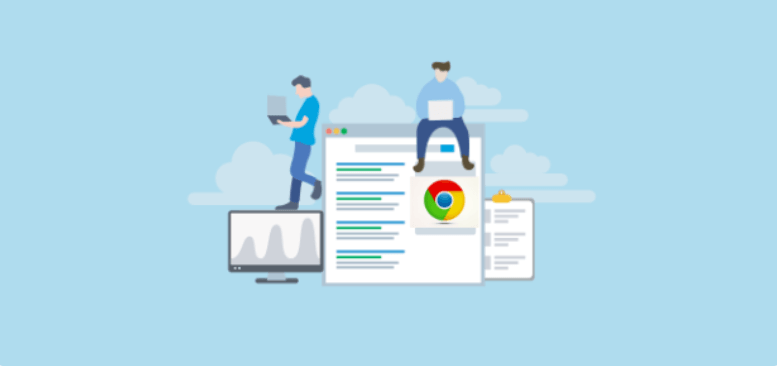
Where Are Google Reviews Shown?
If you’re new to Google reviews and having your business/organization on Google then you may wonder where the reviews actually show…
Google reviews will show in two prominent places:
1. WITHIN GOOGLE SEARCH RESULTS
When searching for a business/organization by name, and they have a Google My Business listing, then you will see their listing and any reviews for them directly in the search results. You can also be searching for something local, such as “local hamburger joint,” and see Google reviews for those listed in Google’s search results. We call that section of maps listings in Google the “local pack,” and you can immediately their star rating, which is derived from their Google reviews.
2. WITHIN GOOGLE MAPS RESULTS
Google reviews can also be seen directly in the Google Maps app. Since Google My Business listings are connected to Google Maps, whenever you search for a place or click on a location, you will have the ability to see their Google reviews. If they don’t have any, that will be listed as well.
When you think about it, the reviews of your business/organization can be seen by millions using Google Search and Google Maps, which is why it’s so important to have Google reviews in order to stand out from the crowd.
One way to gauge whether you’re ahead or behind is to see how many reviews your competitors have. If they have more, then you have some work to do. If they have less, then give yourself a pat on the back, but don’t stop there. Keep striving to get more Google reviews.
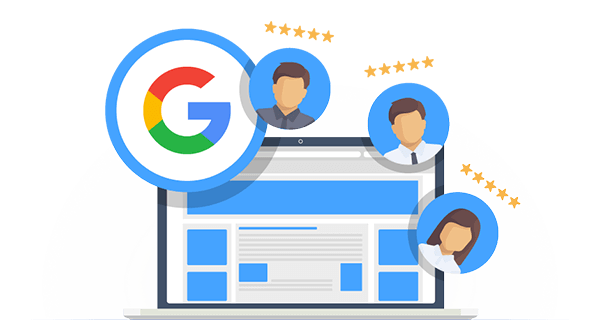
Create a Google review email campaign
Email campaigns have proven to be effective in engaging with customers. 80% of marketing professionals claim that email marketing increases customer retention.
When you collect customer information, make sure that you also get their email addresses. Suppose you already have a database of your customers’ email addresses. In that case, you can take it a step further and divide them into sub-categories depending on the type of customer (i.e., new customers, loyal and long-time customers, or even dissatisfied customers.)
Creating Google review campaigns personalized specifically for these customer groups can go a long way in growing your reviews.
Pro-tip: Remember the custom Google review link mentioned before? You can build it in here, into your email templates to directly drop a review.
In your follow-up/post-purchase or service email template, make sure you:
-
Do not sound generic. Engage them in a personal tone.
-
Thank the customer for doing business with you and make them feel valued.
-
Politely request feedback.
-
Mention how their feedback can benefit both of you.
-
Provide the Google review link with a clear CTA.
Keep your Google My Business profile up to date
Google My Business is important for your local SEO (search engine optimisation) strategy. Beyond building positive customer reviews to help your business appear higher in local search results, you can also take advantage of these recent updates from Google:
-
health and safety measures – update your profile with what customers what they can expect when it comes to masks, appointments, and temperature checks
-
insights data – you’ll be able to see how customers find your business and whether they went on to call you or visit your website, for example
Did you know?
You must be asking yourself, “can I control the google reviews of my business?”
In short, no.
And while that’s frustrating at times because you may get a bogus review that completely throws off your star rating and your public appearance, it’s an important step in Google providing accurate information. Imagine if the plumbers shown above were able to delete any review that wasn’t favorable? Their ratings would be biased and would lead to many more bad interactions, with no path for improvement or accountability.
But, for honest and reliable businesses, there are step you can take.
What can you do to dispute a bogus or bad Google review?
1. Flag the review as inappropriate
2. Get support through your Google My Business dashboard
3. Legal removal through Google
What do we recommend you do?
First, if it is a bogus Google review or malicious, make sure you flag the review. Second, respond to the review anyway, and respond that day if you can. Even if it is bogus and fake, offer to make amends and fix the situation. This will reflect well upon your organization and help those who see the bad review.
Third, if the review isn’t removed by Google after a week or more, follow up with them through the support section of your Google My Business dashboard. Try to email or call the Google My Business support team regarding the issue and plead your case.
