You’ve noticed Google Ads
You may be very aware of the ads that show up when you do a Google search. Many of these ads feature well known brands and companies with big marketing budgets. But do Google Ads for small businesses really work?
Google Ads can be a worthy investment. Many small business owners are hesitant to invest in paid search ads due to budget constraints. And while it can be considered expensive, the truth is, with the right strategy in place, results you can gain through ads can directly improve your bottom line, making every single penny you’ve invested count.
It is the guaranteed way of getting your site on top of search results for important keywords and driving qualified leads to your site. While there is a FREE way to do it, you will still have to invest a lot of hours and resources learning SEO (search engine optimization) techniques. Moreover, results do not come instantly as compared to paid and are not guaranteed.
If you’re brand new in the digital space (and literally have just launched your website), starting a campaign with Google Ads would be a great way to kick start your marketing and be seen by your audience.
Google recognises small businesses
Google kept small businesses in mind when creating Google Ads. They even built “smart campaigns” by tailoring the technology available with Google Ads for small business owners. With Smart campaigns, you can create effective ads in minutes that deliver results — like consumers calling your business, visiting your website, or coming into your store.
To start using Google Ads, just create an Adwords account. This site will walk you through identifying your goals, creating your ad, setting up targeting and spending specifications, and sending your leads to the right place.
In terms of maintenance, it’s a “set it and forget it” approach. Your ads will run until the time you indicate, or your budget is hit. Then you can review how they performed in your AdWords account and start planning your next ad.
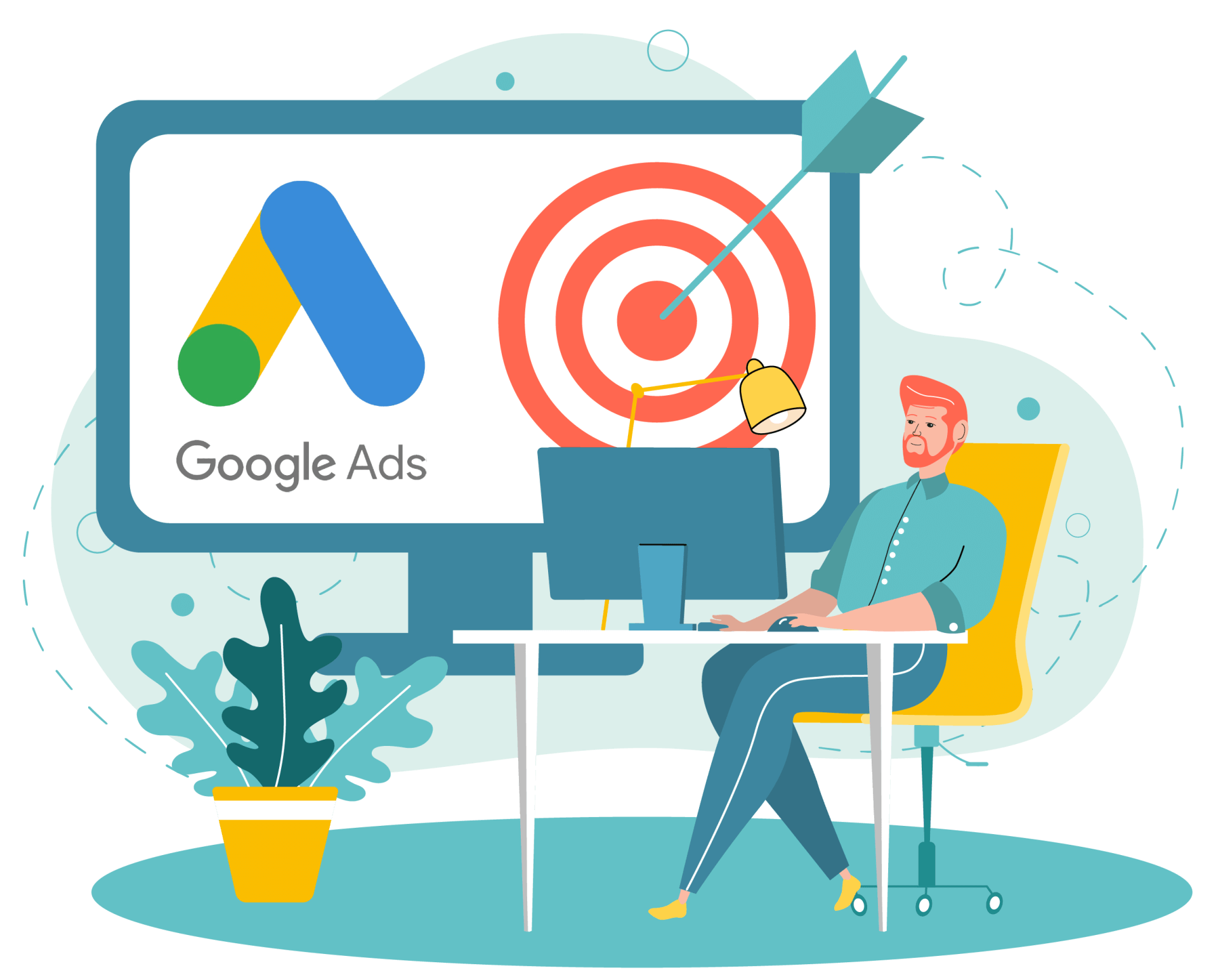
How does it work exactly?
The principle behind Google Ads is quite simple. It works on a pay-per-click (PPC) model wherein marketers bid on their target keywords in competition with others who are also targeting the same keywords. Once the user sees the ads and clicks on them, the marketer/business pays a small fee —thus, pay-per-click.
Clicking your ad is just the first step. You want to engage your site visitors and complete a specific goal whether it be making a purchase or become a lead.
There are three bidding options:
- Cost per click (CPC) is how much you pay when users click on your ad.
- Cost per thousand (CPM) is how much you pay per 1k ad impression.
- Cost per engagement (CPE) is how much you pay when a specific action is performed on your ad (form sign-ups, click phone number, watch a video, etc.).
You can monitor your budget in two ways: setting a maximum bid or how much you’re willing to pay for your ads; and setting a daily budget or how much you’re willing to spend for the ad per day. Setting a daily budget gives you a sense of how much you could actually spend for your campaign.
Google then reviews your bid in line with your ad’s Quality Score, which is an estimate of your ad’s quality, keywords selected, and landing page relevance. Higher quality ads tend to have lower prices and better positioning.
Your bid amount and Quality Score combined will determine your Ad Rank. This is the position your ad will appear in the search results.
You know your customers
To create the most effective Google search ads, you need to know what your customers are searching for — and no one knows their customers better than small businesses. When you set up your ad, you need to bid on the best keywords that not only relate to your business but also address the problems your customers are having that your business solves for. You have to think like your customers to find the right keywords.
For example, if your business sells stained glass lamps, you can either keep your keywords broad to reach more people with phrases like “custom light fixtures” or “beautiful lamps,” or you can get your ads in front of a hyper-relevant audience by using more specific phrases like “stained glass lamp shades” or “Tiffany style lamps.”
Knowing the right balance of keywords will win you the higher spot, and target your ads even further to appear in front of the exact people that need a business like yours at that moment in time.

Types of Google Ads
To better understand how you can set up your Google Ads campaign, you need to know what ad types Google offers. There are five (5) ad campaigns you can use to boost your online presence:
Search Campaign
Search campaigns are text ads that appear on the search results page. This is probably the most recognizable as these ads usually appear on the very top of Google results with the black “Ad” symbol next to the URL. We call this intent based, as users are actively searching for your type of service or product.
Display Campaign
These ads are a bit more flexible as they can be in the form of GIFs, text, images, or videos. The greatest benefit of having a Display Ads Campaign is its reach. The Display network leverages Google’s website partners to showcase your ads outside of Google search and can be targeted to audience interests, users in-market for your service/product or remarket to those already familiar with your brand.
Shopping Campaign
Those who have a physical product can benefit from Google Shopping Ads as you are able to showcase your products directly to customers. These ads can appear on both the search results page and under “Shopping” just below the search bar. They can be used for intent searches, broad audiences or retargeting.
App Campaign
These are ads that are also in Google’s Display Network focused on apps. No need to design individual ads per app though. Google will automatically assign your ad according to your text and assets (photos, etc.).
Video Campaign
Video ads appear before, after or during YouTube videos. What makes this more effective compared to Display Campaign is that it’s more specific and targeted to YouTube users who are likely interested in video content as compared to Display which is broader.
Different types of video ads include:
- Skippable ads (in-video)
- Discovery ads (appears on top of YouTube search results)
- Banners

Small businesses have different needs than bigger ones
The fact is, as a small business, the easier it is to launch a certain marketing initiative, the more likely you’ll be able to do it successfully. With many businesses having just a single person running them entirely, you have to pick and choose where your focus goes and predict if the effort will be worth the results.
Google Ads provides the wiggle room and flexibility small businesses require with little commitment and big return.
